Were The Touch Bar MacBook Pros Really That Bad?

In 2016, Apple boldly redesigned the MacBook Pro, removing the ports on the side and making it thinner. But that wasn’t all that they changed. In a very controversial move, Apple changed the keyboard mechanism and removed all the function keys in favor of a thin, touchscreen OLED display known as the Touch Bar.
Fast forward to 2021 when the MacBook Pro was redesigned again and the Touch Bar was removed, the 2016-era “butterfly” keyboard was reverted to how it was, and the ports were brought back.
It’s obvious that all the changes made to the 2016 MacBook Pro were controversial, but I think that the criticism was too harsh. I’ve got my hands on a 2017 15” MacBook Pro, and I’m gonna go through the good and the bad.
I’d like to first talk about the performance of the Touch Bar era MacBook Pros. They had Intel chips, and at that point they were becoming problematic. They ran really hot, causing the fans to spin up to max almost constantly. Any Intel Mac is known for being loud, and rightfully so.
In the time I’ve used it I’ve heard it get loud more times than my 2021 M1 Pro MacBook Pro has, and I’ve had that laptop for almost two years now. It was a decently quick computer when it came out, and it’s still fairly quick on macOS Ventura (the newest supported version of macOS on the 2017 model I have).

I’m writing this article on Pages with Music open in the background, and other than being somewhat warm it’s not lagging or loud at all. I’ll wrap the display in here since I don’t have that much to say about it. It’s a sharp, high resolution panel with good color reproduction. It’s no OLED, but it’s a darn good LCD. My only complaint is that in some cases it has really bad ghosting, but most of the time it’s not noticeable.
The lack of ports on this laptop doesn’t really bother me, to be honest. In 2016 it was somewhat bold to remove all of the ports on a professional laptop, but most people were quick to adapt. Even on my current MacBook I pretty much always use USB-C for everything.
It always has been a great port; Apple was just a bit quick to dive headfirst into it. The lack of an SD card slot is my main gripe, since that is genuinely useful. And considering the fact that every photographer I know uses Macs, I could see many people being annoyed (and rightfully so). MagSafe going away honestly wasn’t too bad.
I liked it, but I don’t want to have to carry yet another cable. HDMI isn’t too big of a deal, but it is certainly nice to have. Overall I think the drama about ports was too over-exaggerated and isn’t a big deal.

Apple called the new keyboard mechanism used in the 2016-2018 MacBook Pros the “butterfly” keyboard. It was first used on the 2015 12” MacBook. That machine was specifically designed to be as slim and light as possible, so the compromise on the keyboard was somewhat validated. However, on the MacBook Pro, it was not reasonable at all.
Apple wanted their computer at that time to be as thin as possible, and they were clearly willing to compromise a lot to get to that point. Don’t get me wrong, the Touch Bar MacBook Pros were beautiful. They’re really thin and look really sharp.
But it wasn’t worth the trade-offs at all. The butterfly keyboard was so fragile that keys would frequently die on these computers. My 2017 model has a fully functional keyboard, but the spacebar is a little bit weird and doesn’t work if it’s hit in certain spots. But for the most part, the keyboard is serviceable.
It feels nice to type on, even though it may be a bit shallow. There definitely is feedback, contrary to what reviewers were saying at the time. It took me no time to get used to it, and honestly I’m typing quicker than normal on it. For fun, I just did a MonkeyType run on my 2017 MacBook Pro, and I got a personal best speed (86 WPM) on the 30 second test. I honestly really like the butterfly keyboard, but the durability issues are real bad.
The gimmick of the 2016-2020 MacBook Pro was the Touch Bar, a 1085 pixels by 30 pixels OLED touchscreen that sat above the number row. It took the place of the physical function row and would dynamically provide buttons that would correlate to your current app.

In most cases, it would just let you scrub through things horizontally. It could be a video scrubber or scroll through your video library. In the Photos app, while editing a photo, instead of using the sliders you could just have them on the Touch Bar.
While typing pretty much anything, three suggestion boxes would be on the Touch Bar, similar to what it does on iPhone. I’m not saying these things are pointless, but they’re not very useful in the grand scheme of things.
Everything the Touch Bar can do, you can do on screen somehow. It wasn’t possible to make functionality exclusive to the Touch Bar. The MacBook Air (and even low end MacBook Pros for a while) didn’t have the Touch Bar, so anything on the Touch Bar was simply an extension of what was on screen.
To me, that defeats most of the purpose. Trying to actively think to use the Touch Bar doesn’t make all too much sense to me. I’m sure there are cases where it’s truly useful, but I’ve yet to find them. There’s no muscle memory with the touch bar as well, since it changes all the time depending on what you’re doing. You’d have to actively look away from the screen to use it, and rather than making my task easier it becomes harder somehow.
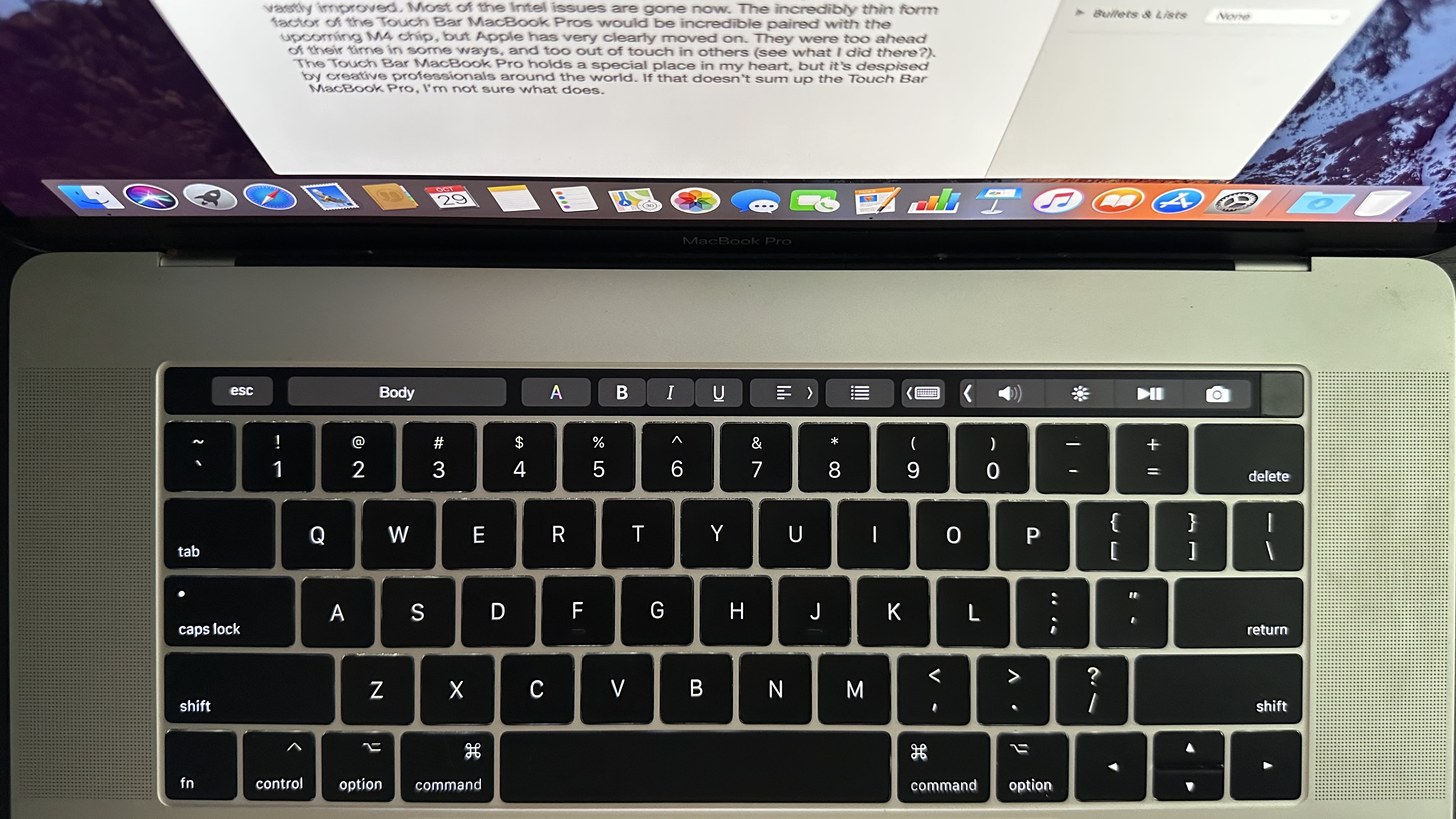
As a gimmick, the Touch Bar is one of the coolest I’ve seen. It looks really cool and was marketed really well. And we can’t forget that it introduced Touch ID to the Mac. But it just doesn’t make much sense for the majority of things. Sure, it’s neat that it could have a playback bar while listening to music. But why would it need that? It could definitely be useful in really specific scenarios, but most of the time it’s not.
A small nitpick I have with the Touch Bar is it’s positioning. It is the natural spot, but that’s also where the CPU is. Remember how I said it runs hot? When you’re doing anything remotely intensive, any part of the computer above the number row is painfully hot, and that includes the Touch Bar.
This paired with its bad viewing angle (it gets dim when viewed from where you’d use a computer) make the Touch Bar a poorly executed gimmick. And no physical escape key until 2019 is a massive miss. I wish I could praise the Touch Bar, but it’s really not all that great.
To be clear, it wouldn’t be a good idea to buy an Intel Touch Bar MacBook Pro at this point. It’s the end of 2024, and M1 Macs are growing cheaper by the day. Intel Macs are almost at the end of support completely, and the last supported ones may be dropped in the next year or two. Nowadays, they’re a terrible value for money. The depreciation on Intel Macs is absurd.
Their values are dropping like no other Mac ever has in the past. But if you just so happen to have one, it might still be a competent computer that you’re forgetting about. In the end, the Touch Bar era MacBook Pros are a mixed bag. They have some really well engineered hardware put together with some poorly engineered hardware at the same time. Between the passing of Steve Jobs in 2011 to the departure of lead hardware designer Jony Ive in 2019, Apple made some questionable decisions regarding the balance of form and function.
The 2016-2019 MacBook Pros were the first designed without input from Steve Jobs, and they were more risky than any Jobs-era Mac post-2006 would’ve been. On one hand, I miss how adventurous Apple was throughout the 2010s. But on the other hand, the results were considered some of the worst Macs to have ever been made. After the switch to Apple Silicon in 2020, the Mac has vastly improved. Most of the Intel issues are gone now.
The incredibly thin form factor of the Touch Bar MacBook Pros would be incredible paired with the upcoming M4 chip, but Apple has very clearly moved on. They were too ahead of their time in some ways, and too out of touch in others (see what I did there?).
The Touch Bar MacBook Pro holds a special place in my heart, but it’s despised by creative professionals around the world. If that doesn’t sum up the Touch Bar MacBook Pro, I’m not sure what does.